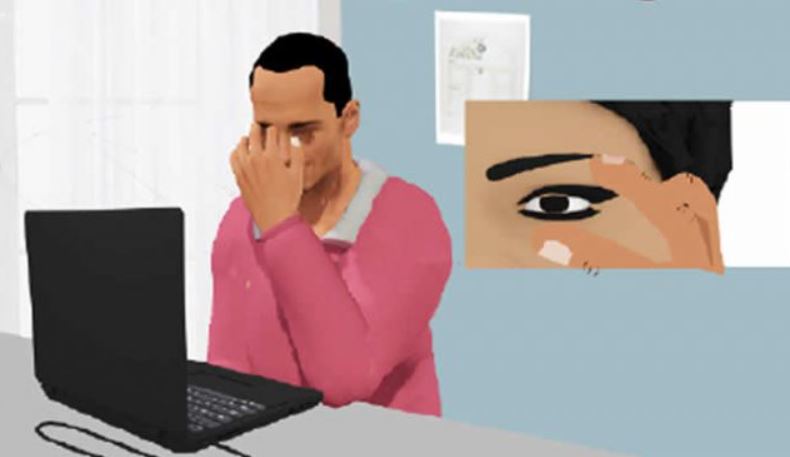However, a variety of eye conditions and vision-related symptoms linked to prolonged screen time have been discovered. This condition is called digital eye strain, also known as computer vision syndrome and visual fatigue.
By Samuel
We live in a technology-driven world where technology has taken over virtually everything we do.
Apparently, there is no doubt that technology has diverse merits and is useful in almost every aspect of human life.
An April 2021 report states that there are 4.72 billion active internet users globally and an average user spent close to seven hours daily online.
Man Left Speechless as Wife Catches Him on a Date with Female Co-worker
However, a variety of eye conditions and vision-related symptoms linked to prolonged screen time have been discovered. This condition is called digital eye strain, also known as computer vision syndrome and visual fatigue.
To celebrate this year’s World Sight Day on October 13, the International Agency for the Prevention of Blindness gives the theme for the celebration as LoveYourEyes. This, it states, is introduced to encourage people to prioritise eye health.
An optometrist, Dr Prisca Onianwa, encourages individuals to visit eye clinics to check their eyes as hospitals will be offering discounts to visitors during World Sight Day. She adds that the aim was to reduce the rate of blindness in the country.
Below are eight inexhaustible ways to prevent eye strain.
Use 20-20-20 rule
Spending a long time on the computer increases the tendency of having a dry eye. This means that the eyes are not lubricated, not producing tears and the ones being produced are drying up faster. Over time, this leads to a burning, peppery sensation and uncontrollable itching of the eyes, frontal headaches and sensitivity to bright light.
To combat this, an optometrist, Jideofor Akunne advises that after a 20-minute screen time, 20 seconds should be spent looking at objects 20 metres farther away from the screen.
Akunne explains, “The 20-20-20 rule states that for every 20 minutes spent focusing on the screen, take at least 20 seconds break to look as far as 20 metres away. That helps to allow the eyes to rest, prevent fatigue and strain.”
Onianwa adds, “Every 20 minutes, take your eyes off the computer and focus somewhere far ahead of you for 20 seconds and blink and then come back to work. For those who spend five to six hours on the screen, this method will only work for a short while and you might still strain the eyes again.”
Get anti-blue lens
Onianwa advises those who work on the computer for a stretch of three to four hours to get anti-blue ray glasses from an eye clinic.
“When you put it on, it blocks out the rays from the computer and glare from overhead light which makes it easier to work without strain. It will not work like magic but over time, you will feel the relief that comes from using the glasses,” Onianwa states.
She further notes that the blue light blocking glasses got over the counter are coated with the blue ray which would peel off after a while. She encouraged that the glasses should be got from an eye clinic as they would be formulated to suit the individual.
Drink lots of water
Proper hydration is necessary for the proper function of the body. The eyes are also not left out.
Akunne says, “Water helps to hydrate every organ in your body including your eyes. One of the causes of strain is dryness so proper hydration will help reduce it.”
Artificial tear drops
Long screen time causes less blinking, consequently less tear production and strain. Artificial eye drops when applied help to keep the eyes lubricated and prevent strain.
“If you are experiencing dry eye, you might be asked to use some lubricants but you are not supposed to use that all the time because you are supposed to train your eyes to produce their tears by themselves over time. The lubricants will be on a short-term basis while you find a permanent solution to the problem,” Onianwa states.
Ergonomics
Akunne and Onianwa agree that imbalance in the optic level and sitting position causes strain on the eyes.
Akunne says, “If your table is too high and your chair is too low, such a position is not accurate. When you sit, your screen should be directed at the chest to neck level. At most, it must be above your eye line. A good sitting position helps to prevent strain.”
The American Optometric Association recommends that digital screens should be placed 15-20 degrees below eye level to reduce the risks of developing eye strain. It adds that the minimum viewing distance while using mobile phones is 30 centimetres away from the eyes and 50 to 60 centimetres while using a computer.
Routine eye examination
Regular eye checks will aid quick detection of digital eye strain. This will help in early diagnosis and treatment.
Illumination balance
This has to do with the balance of light coming from the computer and that of the surrounding.
Akunne says that screen illumination should be equal to the environment. He adds, “It is not safe to use your system in a dark room, this will cause strain because the system light will be too bright for your eyes. Also, if your environment is too bright and the system light is low, it would cause a strain.”
Onianwa also says, “If the room light is low and the computer light is too bright, it means that the computer light will be focused on you but it needs to be diffused. Also, avoid working with light directly overhead you.”
Correct refractive error
Onianwa adds that persons with refractive errors such as astigmatism, myopia and hyper myopia, would develop frontal headache, teary eyes and fatigue.
She says, “Have a proper check first to rule out the fact that you do not have any refractive error that could cause headaches, strain, tiredness or strain you are experiencing.”
Akunne however states that those with refractive errors need to visit an optometrist for the appropriate glasses and contact lens to correct them.
***
Source: The PUNCH